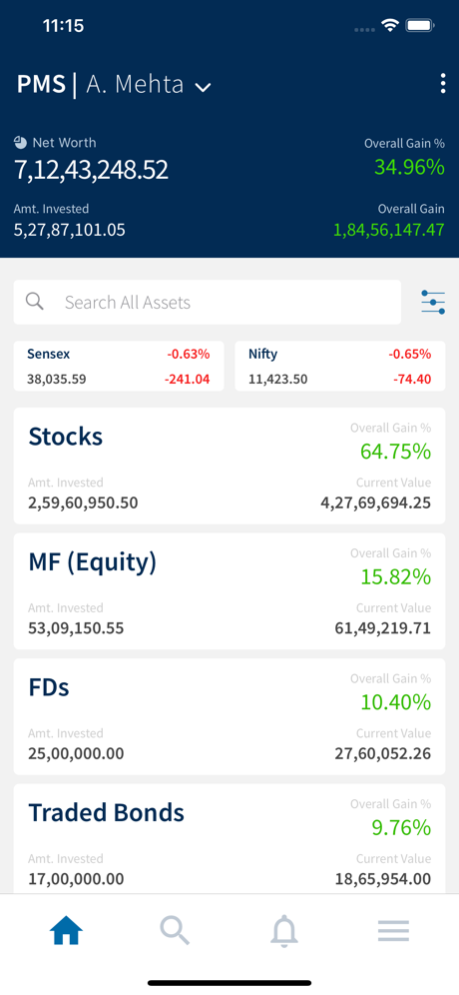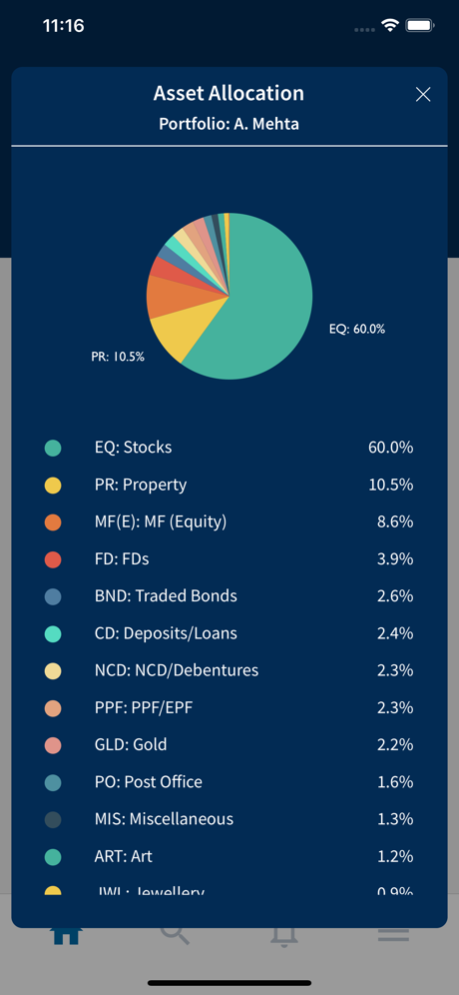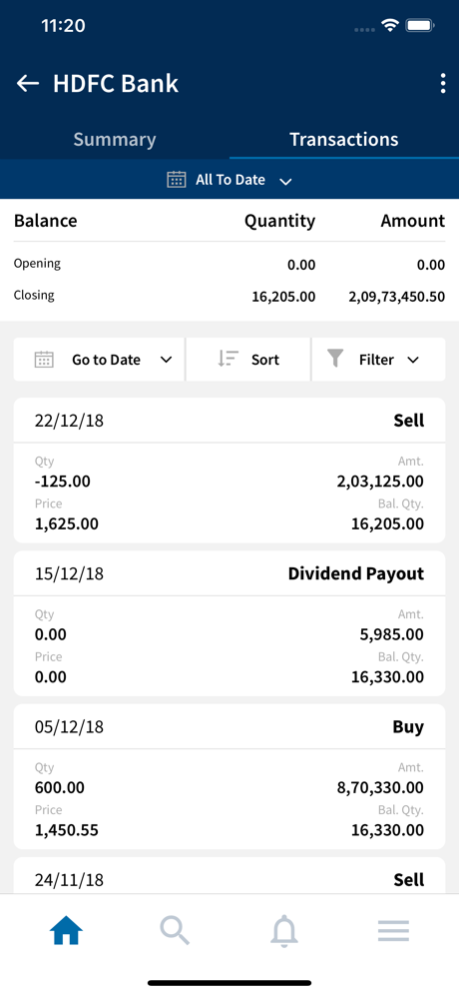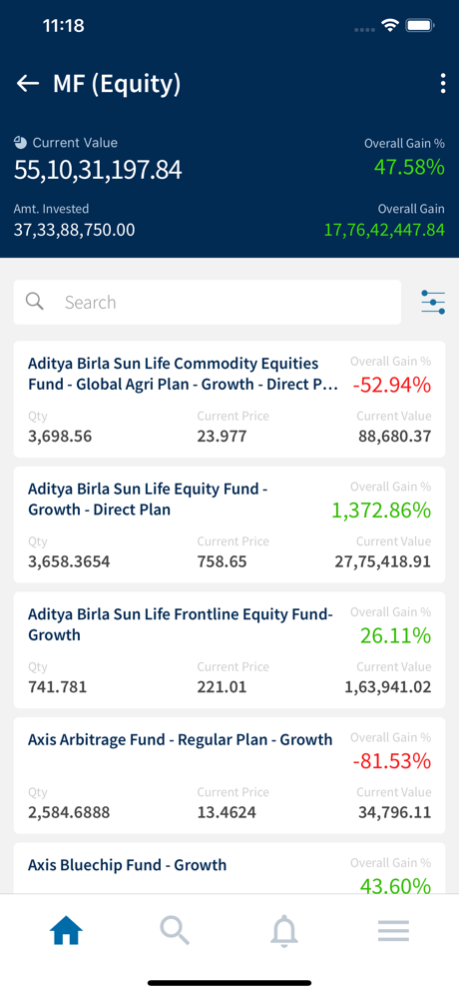MProfit 1.8.3
Continue to app
Free Version
Publisher Description
With MProfit, you can manage & track your investments across a large number of asset classes that seamlessly integrate with MProfit’s comprehensive accounting module. You can import trade data directly into MProfit from 3000+ sources and generate investment & accounting reports to obtain actionable portfolio insights.
The MProfit mobile application allows you to access your MProfit data directly on your iOS phone or tablet. All your PMS and F&O data entered in MProfit on your PC or shared with you by your Financial Advisor can be viewed on-the-go using your mobile device, thereby allowing you to stay up-to-date with your portfolio at all times.
We have added several user-friendly and informative features to the MProfit mobile app to help you manage your investments effectively including:
• Real-time view of your Portfolio valuations across asset classes including Stocks, Mutual Funds, Bonds, FDs, & others
• View your Futures & Options portfolio data with live prices, mark-to-market, realised gain, unrealised gain and other related fields
• Ability to view data in Portfolios created by you as well as in Portfolios shared with you by your Financial Advisor
• Asset allocation charts for all your Portfolios
• Transaction details for all transactions you enter into MProfit across asset classes, along with opening and closing balances
• Searching for a Portfolio & searching for a specific asset in a Portfolio made easy
• Obtain the perfect analytical view of your Portfolio data with easy sorting, filtering and other customisation options
• Never miss an important update by enabling push notifications for reminders specific to your Portfolios, including lock-in period expiry, premium due & maturity date
• Ability to toggle between Light and Dark modes, dependent on your preference
• Secure your data by setting a passcode on your MProfit mobile application (including Touch ID/Face ID)
Apr 13, 2024
Version 1.8.3
- Minor bug fixes and improvements
About MProfit
MProfit is a free app for iOS published in the Accounting & Finance list of apps, part of Business.
The company that develops MProfit is MProfit. The latest version released by its developer is 1.8.3.
To install MProfit on your iOS device, just click the green Continue To App button above to start the installation process. The app is listed on our website since 2024-04-13 and was downloaded 1 times. We have already checked if the download link is safe, however for your own protection we recommend that you scan the downloaded app with your antivirus. Your antivirus may detect the MProfit as malware if the download link is broken.
How to install MProfit on your iOS device:
- Click on the Continue To App button on our website. This will redirect you to the App Store.
- Once the MProfit is shown in the iTunes listing of your iOS device, you can start its download and installation. Tap on the GET button to the right of the app to start downloading it.
- If you are not logged-in the iOS appstore app, you'll be prompted for your your Apple ID and/or password.
- After MProfit is downloaded, you'll see an INSTALL button to the right. Tap on it to start the actual installation of the iOS app.
- Once installation is finished you can tap on the OPEN button to start it. Its icon will also be added to your device home screen.